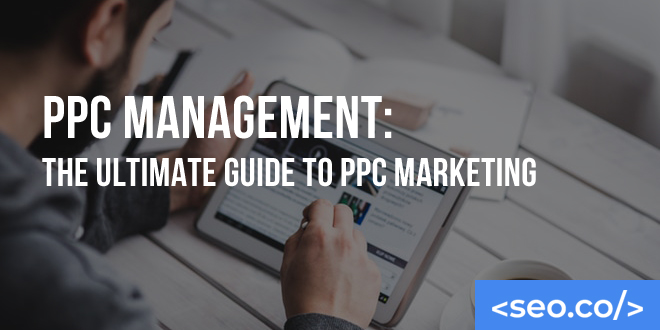Every digital marketing strategy has strengths and weaknesses.
Search engine optimization (SEO), content marketing, link building, and social media marketing are all advantageous in complementing each other’s effects and generating long-term results that snowball your return on investment (ROI) over time. But they have a critical weakness; they take a long time to start seeing results.
This makes pay-per-click (PPC) advertising a perfect complement, and the ideal addition to any suite of digital marketing strategies. As the name suggests, you’ll place ads and pay for each click you get to your site or landing page. In other words, you’ll start seeing traffic (and results) almost immediately after you turn the strategy on.
To the outsider, PPC management may seem intimidating. There are multiple platforms you can use, technical complexities to consider, and of course, a high-level strategy that demands innovative, competitive thinking. Google even has an official education and certification program for people interested in mastering the art.
But while it does take months to years of practice to become a true master of PPC advertising, in the course of this guide, we hope to teach you the fundamentals, and equip you with all the knowledge you’ll need to start a campaign of your own.
Table of Contents
PPC 101: The Basics of PPC Management
Before we dig into the mechanics of PPC advertising, let’s establish a foundation. PPC advertising networks connect advertisers to major online networks, like search engines or social media platforms, giving them a chance to guarantee advertising visibility to their target audiences. Advertisers then pay per click (hence the name), rather than paying per impression, like in typical advertising campaigns.
Oftentimes, PPC ads are purchased in an auction-like manner, ensuring that the price for different types of ads reflects current demand and market conditions. The cost per click is often abbreviated CPC, with a cost per thousand impressions (or times your ad is seen) abbreviated CPM. In auction-style formats, you can typically set your maximum cost per click, or Max CPC, and allow automated bidding to bid for a position on your behalf.
You’ll have the ability to completely customize your ad copy, images and videos associated with your ad, and of course, where the ad leads (i.e., designing a landing page).
PPC advertisers spend time researching exactly the right people to target, the right copy and images to use, the right keywords to bid for, and how much to pay for placement. Over time, they gather metrics to determine the effectiveness of their campaigns, and make tweaks to improve their return on investment (ROI). Ideally, you’ll earn more from the incoming visitors you receive than you pay to have your ads placed. This also requires you to pay attention to factors like conversion optimization, so you can increase your revenue from the strategy.
Is PPC related to SEO?
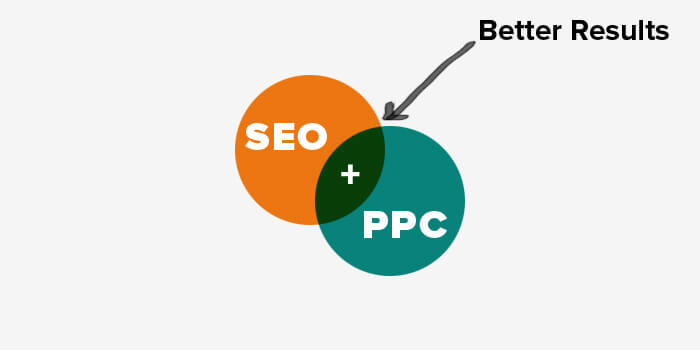
Because PPC advertising relies on search engines, it’s often conflated with search engine optimization (SEO). However, search engines treat organic search results as separate from paid search engine listings; SEO requires an entirely different set of strategies, focused on onsite optimization, content development, and link building. Your SEO strategies will have no bearing on your PPC listings, and your PPC strategy will not affect your organic search rankings directly.
However, it’s worth noting that both PPC ads on search engines and SEO can be considered as belonging to the broader category of search engine marketing (SEM).
The Advantages of PPC Advertising
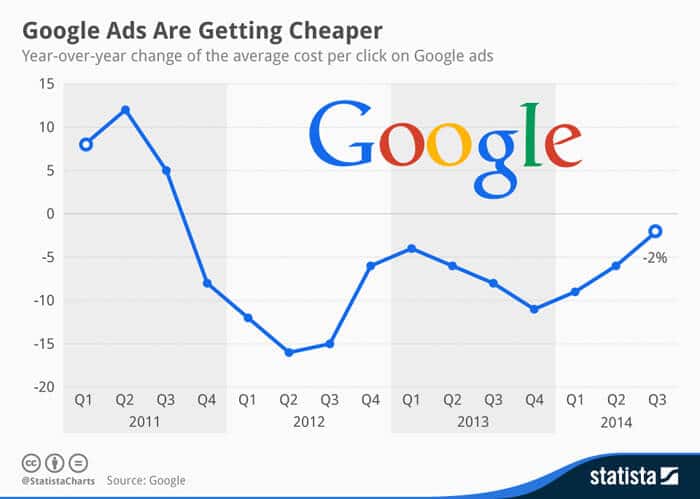
So why would you consider a PPC advertising campaign?
PPC ads offer a handful of unique advantages over other forms of search engine marketing, and other advertising strategies:
-
- Immediate traffic. Most marketing strategies rely on accumulation of visibility, authority, or reputation over time. Accordingly, they take weeks, months, or even years to fully flourish. It takes some time to set up a PPC advertising campaign (e.g., designing and building out a landing page), but once you’re set up, you can start bidding immediately, and your ads will be immediately visible to new people. It’s one of the fastest and most reliable ways to generate traffic, which makes it perfect for new sites, new products, and short-term deals and specials.
- Guaranteed search engine visibility. SEO is an incredibly powerful strategy because it takes advantage of the universal popularity of search engines. However, it’s also extremely competitive; if you want to rank, you’ll either need to choose highly niche, low-competition keywords and phrases, or invest lots of time and money into ranking for higher-competition terms. With PPC ads, you can take advantage of the power of search engines—and guarantee placement, so long as you bid enough.
- Near-total control. There’s practically no limit to what you can do with a PPC ad campaign. You can direct traffic to your core site, a product page, or a specialized landing page. You can choose exactly the right keywords and audiences. You can experiment with hundreds of variables in your wording, timing, and placement. This level of flexibility provides you with total control over your results, and makes it a useful strategy for practically any business or goal.
- Transparency and data analytics. Thanks to Google Analytics, platform-specific analytic capabilities, and other third-party tools, you can measure the effectiveness of your campaign in many different ways. You can study your click-through rates (CTRs), conversion rates, traffic patterns, and even your overall return on investment (ROI). Once you analyze these, you can quickly determine which variables are working in your favor and which ones still require tweaking. No campaign starts out perfect; instead, PPC success depends on your ability to iteratively evolve based on these abundant data.
PPC Platforms to Consider
Many different platforms offer their own PPC advertising services. Most of them work similarly, with some differences in terms of how you bid, the variables you can control, ad placement rules, and of course, the total number of people you can reach.
These are some of the most popular PPC platforms to consider:
- Google Ads. Google Ads is by far the most popular PPC platform, and the one much of this guide will be focused on. Previously known as Google AdWords, this platform allows you to bid for ads by keyword within Google Search. Google remains the world’s most popular search engine, which means you’ll have access to the biggest possible range of subjects if you use this. Google Ads is also known for its incredibly robust platform, giving you direct and intuitive control over dozens of variables, and ample analytics so you can quickly and easily determine your campaign’s effectiveness.
- Microsoft Ads. Microsoft Ads is Microsoft’s competing ad placement service, giving you access to Bing, Google’s biggest competitor. It functions similarly, featuring 36 percent of the global search share, with a handful of unique differences. Bing can be advantageous because it features lower costs per click for even highly competitive keywords, and more transparency when it comes to search partner targeting (which we’ll touch on later).
- Social media ads. Social media ads occupy a nebulous niche in the marketing world, because some people consider them to be a variant of PPC advertising, while others consider social media advertising a category all its own. Either way, you can use Facebook ads, Twitter ads, and other social media platforms to accomplish most PPC goals.
- AdRoll. AdRoll is a platform dedicated to retargeting (aka remarketing), a topic we cover in a later section of this guide. It’s possible to use Google Ads for retargeting, but AdRoll offers some extra options—like also featuring your retargeting ads on social media.
- RevContent. RevContent is a niche platform that focuses on content marketing. With it, you can build a PPC campaign geared toward driving traffic to your best content, featuring clips of your content in advertising form on multiple external sites.
The rest of this guide will make the most sense in the context of Google Ads, but most PPC platforms will adhere to the same rules, follow the same high-level processes, and benefit from the same approaches.
Choosing Goals for Your PPC Advertising Campaign

Before you start a PPC advertising campaign, you need to decide what your goals are going to be. These are some of the targets you could choose:
- Brand visibility. Because you’re paying for clicks, and not impressions, brand visibility is typically a secondary concern for PPC advertisers—but it’s still worth considering. Your ads will play a role in making your brand visible and memorable in search engines, so make sure you structure them in a way that will benefit your reputation.
- Direct sales. Some ads are created almost exclusively to land sales. If this is the case, you need to optimize your ads to target people ready to make a purchase, and highlight specific products or services, rather than simply pushing people further into the sales funnel. These ads tend to be highly actionable and concise.
- Site and content traffic. You could also try to steer more people to your site. This is an especially popular tactic among content creators; their primary goal isn’t necessarily to sell something, but rather to get more eyes on their onsite content. These ads tend to be focused on the early to middle stages of the sales funnel, and focus more on branding and content appeal than an immediate action like purchasing.
- Specials and promotions. Because PPC ads work almost immediately, they’re a perfect marketing strategy for temporary or time-restricted specials. For example, if you’re hosting a flash sale or if you’re celebrating the release of a new product, PPC ads can help you garner attention quickly. These ads function like those that drive direct sales, but they tend to include more variables, and need to adapt quickly to new needs.
- Lead generation. If your business has a longer sales cycle or is strictly B2B, your PPC ads will likely focus on lead generation. Generally, these ads lead to a specific landing page, where you’ll be able to provide plenty of details about your business and your core services. Accordingly, your ads are just the first element of a multi-step process designed to get more sales; they target people early in the buying cycle, and are worded only to spark early interest.
You can choose more than one priority, but make sure you treat them hierarchically; you need to know what’s important for your campaign if you’re going to find success with it. Alternatively, you can create a separate campaign for each of these goals.
Types of PPC Ads

When creating a sequence of PPC ads, you’ll organize your ads on several different levels. At the highest level, you’ll have “campaigns,” which each focus on an overall message, theme, or goal for your brand. You can have one campaign active at any given time, or you may have several, depending on the size of your organization, your budget, and the number of distinct goals you’re trying to achieve.
Under each campaign, you’ll have several ad groups, collections of ads that fit together because they rely on similar keywords. For example, you might have an ad group focused on “patio furniture.” You’ll be able to place different CPC maximums for each of your ad groups.
You’ll have several types of ads to choose from:
-
- Search Network ads. Search Network ads are the most common type of ads. In Google Ads, they apply to Google Search as well as Google’s extended network of search partners (like AOL and Amazon). These are primarily keyword based.
- Display Network ads. Display Network ads appear on one or more of the millions of sites that partner with Google to display ads from paying customers. They can be text-based, image-based, or video-based, and don’t rely on conventional keyword targeting; instead, they’re displayed to specific audiences based on their demographic makeup or interests. For example, an ad for a patio table might appear on a blog dedicated to enjoying the great outdoors.
- Hybrid: Search Network with Display Opt-In. Google Ads also offer a kind of hybrid option, giving you access to the core Search Network with additional options for the Display network. It’s typically better to optimize your ads for one or the other, but in some cases, this may be advantageous.
- Product Listing Ads (PLAs). Both Google and Microsoft offer Product Listing Ads (PLAs), which are optimized for ads intending to score direct sales. These are also sometimes called shopping campaigns, since you’ll be listing ads for specific products sold by your brand. These ads feature multiple attributes you can tinker with, including categories like brand, category, condition, item ID, product type, and other elements you can customize to be unique to your business. These typically include an image of the product. To take advantage of this in Google Ads, you’ll need a Google Merchant Center
Targeting Options for PPC Ads
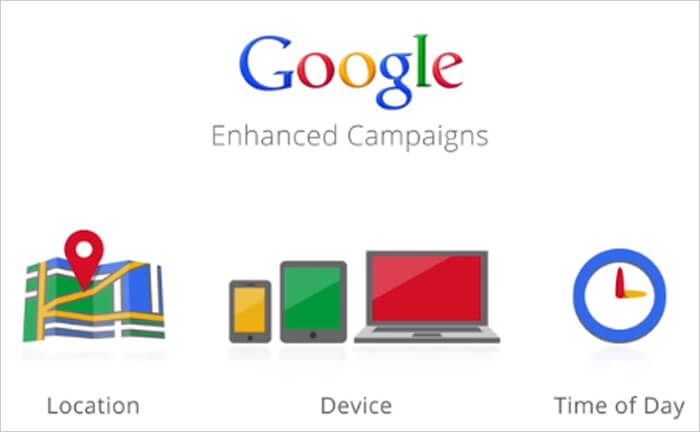
One of the most important variables for the success of your PPC campaign is how you choose to target your ads. PPC gives you control over how and where your ads appear; obviously, the content of your messaging will have a major impact on its success, but you’ll also need to make sure your ads reach the right people in the right ways.
In Google Ads and most other PPC platforms, you’ll have the ability to restrict how, where, and when your ads appear. You will also have the ability to modify your bids based on certain parameters, such as lowering your bid by 50 percent when advertising on mobile devices. This is one of the most important considerations for your campaign; its success is going to depend not only on how people respond to the ad, but also how much you pay for it. Accordingly, you’ll need to raise or lower your bid amount based on which targeting options are most important to you.
These are some of the most common targeting parameters to consider:
- Device targeting. You’ll be able to choose whether your ads appear on desktops and laptops, tablets, mobile devices, or all of these, and control how much you’re willing to pay for ads that appear on each of these platforms. For example, if you know your typical audience typically prefers laptops to mobile devices, but you don’t want to abandon mobile devices altogether, you might restrict your bid amount for mobile ads.
- Location targeting. Local-focused strategies tend to be very powerful, since they eliminate competition and allow you to focus on a specific set of demographics. With PPC ads, you’ll be able to precisely control where people see your ad—down to the ZIP code level. You can also set unique bid modifiers based on the state in which your ad is being displayed.
- Timing. You can carefully schedule your ads, or use bid modifiers to play with your purchasing prices based on when they appear. For example, if you know people tend to respond to your sales more on weekends, or during the noon hour, you can increase your bid prices during these hours. You may also choose to keep your ads rolling 24/7—especially if you have a global audience for an online store.
- Standard vs. accelerated delivery. You ads can be delivered in one of two ways: standard delivery or accelerated delivery. When you choose standard delivery, your ads will be delivered evenly and consistently throughout the day, altering their visibility so that your budget is evenly distributed across your time parameters. Accelerated delivery shows your ads more aggressively, pushing until the budget is completely depleted. Accelerated delivery is optimized for advertisers with flexible or inexhaustible budgets, who want to make sure their ads are seen for every relevant query.
- Optimization vs. ongoing rotation. Your PPC ads can be rotated in one of four ways. If you “optimize,” you’ll ensure the ads that get the most clicks will be most likely to show up for future queries. If you choose “optimize for conversion,” you’ll favor ads that tend to produce the highest conversion rates. If you choose “rotate evenly,” your ads will be rotated equally, regardless of how they perform, for 90 days—after that, your best ads will be favored. If you choose “rotate indefinitely,” your ads will be rotated equally until you manually choose another option. Rotation-based options are better for experimentation, or if you aren’t sure which ads will perform best; otherwise, it’s better to optimize.
- Audience-based targeting. In Display and Search ads, you can take advantage of some audience-based targeting options. If you do, you’ll disproportionately favor people who belong to certain demographics, have certain interests or habits, or who have interacted with your brand in specific ways in the past. For example, affinity audiences allow you to target people based on factors like lifestyle, interest, or buying habits. In-market audiences let you target people who are researching a topic similar to your area of expertise (or people planning to make a purchase in line with your product offerings). Remarketing allows you to target people who have visited your site in the past. And as with many of these variables, you can also define your own custom audiences, based on affinity or intent.
Of course, the majority of your ads will be dependent on user searches, which means the most important targeting variable is likely going to be your keyword selection. However, this is a more complex variable than any of the others on this list, so we’re going to cover it in its own section.
Keyword Research and PPC Advertising
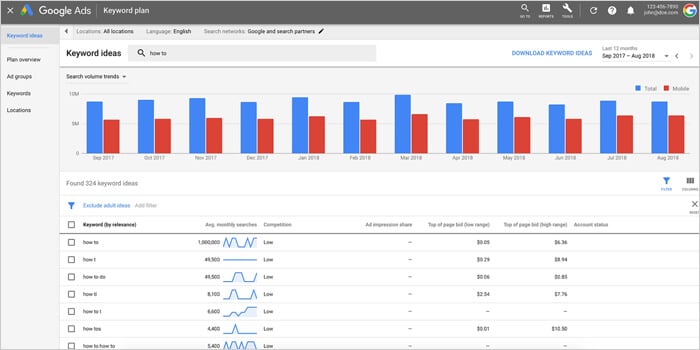 Keywords play an important and complex role in your PPC advertising campaign. Like with SEO, keywords allow you to capitalize on specific search queries made by users, helping you get in front of people with specific desires or intentions. Generally, you’ll choose a high-level keyword “theme” for your ad campaigns, and specific groups of keywords for each of your ad groups. For example, a campaign may be focused on “bicycles,” while ad groups may focus on “road bikes,” “mountain bikes,” and “hybrid bikes.” Ads within those groups can focus on variant keywords and phrases, like “inexpensive mountain bikes,” or “road bikes for competition.”
Keywords play an important and complex role in your PPC advertising campaign. Like with SEO, keywords allow you to capitalize on specific search queries made by users, helping you get in front of people with specific desires or intentions. Generally, you’ll choose a high-level keyword “theme” for your ad campaigns, and specific groups of keywords for each of your ad groups. For example, a campaign may be focused on “bicycles,” while ad groups may focus on “road bikes,” “mountain bikes,” and “hybrid bikes.” Ads within those groups can focus on variant keywords and phrases, like “inexpensive mountain bikes,” or “road bikes for competition.”
The keywords you choose will determine when and how your ads are displayed within search engines; they’ll also determine how much you pay, since more competitive keywords and phrases tend to be more expensive. Your goal will be to carefully balance relevance, popularity, and competition, selecting keywords that are both popular and relevant to your brand, but also minimally competitive, so you can get them for a reasonable CPC bid.
Types of Keywords
All PPC keyword research begins with a bit of brainstorming. You’ll jot down some ideas about what your customers might be searching for, or play around with some searches to see what your competitors are targeting.
Ultimately, keywords tend to fall into one or more broad categories:
- Brand terms. Brand terms are keywords and phrases that are somehow unique to your brand. It could be your company’s name, or the name of one of your signature products. These tend to have less competition than generic terms, but also limited potential; the people searching for these terms are probably already familiar with your brand, and may have found you because of your organic rankings anyway.
- Generic product terms. Generic product terms refer to a type of product, rather than the brand name of a product. They’re highly popular choices, since these queries are often made by people getting ready to make a purchase.
- Peripheral and related terms. These keyword terms tend to be only related to your core products or services. For example, if you’re trying to sell mattresses, a generic product term would be “memory foam mattress,” while a peripheral or related term might be “sore back after sleeping.”
- Competitor terms. If you’re trying to be aggressive with your main competitors, you could also try to place ads for terms related to your competition. For example, if you’re “Brand A” and your competitor is “Brand B,” you might place ads for phrases like “Brand B worth it?” or “Brand B alternative.” Just be prepared for a bidding war if you go this route.
The Research Phase
Any marketer can tell you that brainstorming and intuition isn’t enough to maximize the chances of your campaign’s success. If you want to rest assured that your keyword targets are going to be valuable, you need to use objective evidence to support your reasoning.
Google offers a free tool, Keyword Planner, to help you do this, but there are also a number of third-party options available for you to research your keyword terms. For now, we’ll focus on Keyword Planner, since it’s one of the best tools available and a direct product of Google itself.
Using Keyword Planner, you can choose to either discover new keywords or get search volume and forecast information on an existing list of keywords. If you want to discover new phrases, you can start with “seed” words and phrases you’ve brainstormed on your own and get suggestions for what to include in your campaign. You can also start with a website, and have Google crawl it to generate suggestions for you. These are good to start with if you’re new to PPC management, but more advanced users will only use this as a good start.
Once you have a list of potentially viable keywords, you can collect more information on them, including search volume information, historical search trends, and of course, the average CPC for the term. This will help you determine the popularity and competition of your chosen terms—determining the relevance is on you.
Match Types
Every keyword you include in your ad groups will need to be assigned a specific match type. This will dictate when the ad is displayed, when taking the search query into consideration.
These are the match types available:
- Exact match. With an exact match, the query must be typed in exactly as you’ve described it.
- Exact match (with close variants). This match type affords you more wiggle room, displaying the ad in cases of misspellings or very slight variations, such as “memry foam mattress” instead of “memory foam mattresses.”
- Phrase match. A phrase match means the query has to have its words typed in a specific order, but there may be extra terms before or after the core query. For example, “buy new memory foam mattresses” would apply because “memory,” “foam,” and “mattresses” are all in the correct order. The core query must still be exact.
- Phrase match (with close variants). Here, the conditions of a phrase match must still be met, but misspellings and small variants are allowed.
- Broad match. Broad matches give you lots of flexibility. Your ad may be displayed, regardless of whether the terms in your query are typed exactly, or in a specific order. You may also appear for topically similar searches.
- Broad match (modified). A modified broad match means your query can be typed in any order, but your specified terms must be included, exactly.
- Broad match (session based). This type of broad match takes into consideration the context of this user’s previous search queries, within the same session. It’s good for targeting people who are late in the buying cycle.
Negative Keywords
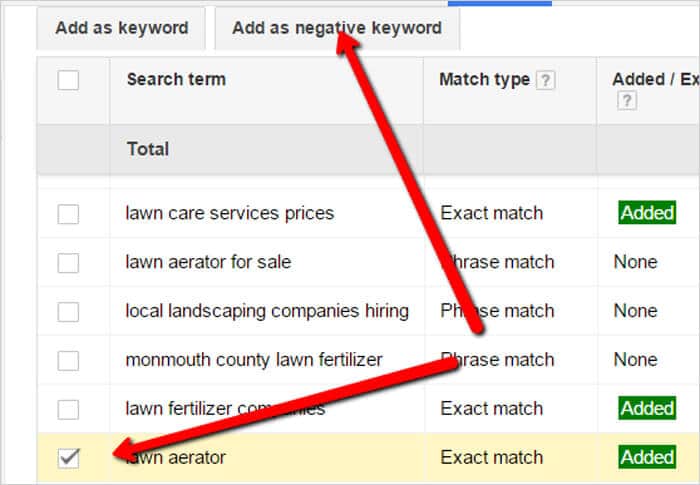
Most of your keyword research will be focused on positively associated keywords—in other words, targeting keywords that people are searching for. However, you can also select negative keywords, prohibiting your ads from being displayed when certain keyword terms are included.
For example, if you’re focused exclusively on selling new bicycles, you might include negative keywords and phrases related to “repair” or “restoration” when people search for bicycles. If you’re only selling high-quality, luxury goods, you may include negative keywords and phrases like “free,” “cheap,” or “inexpensive.”
Budgeting Parameters for PPC: Bid Management
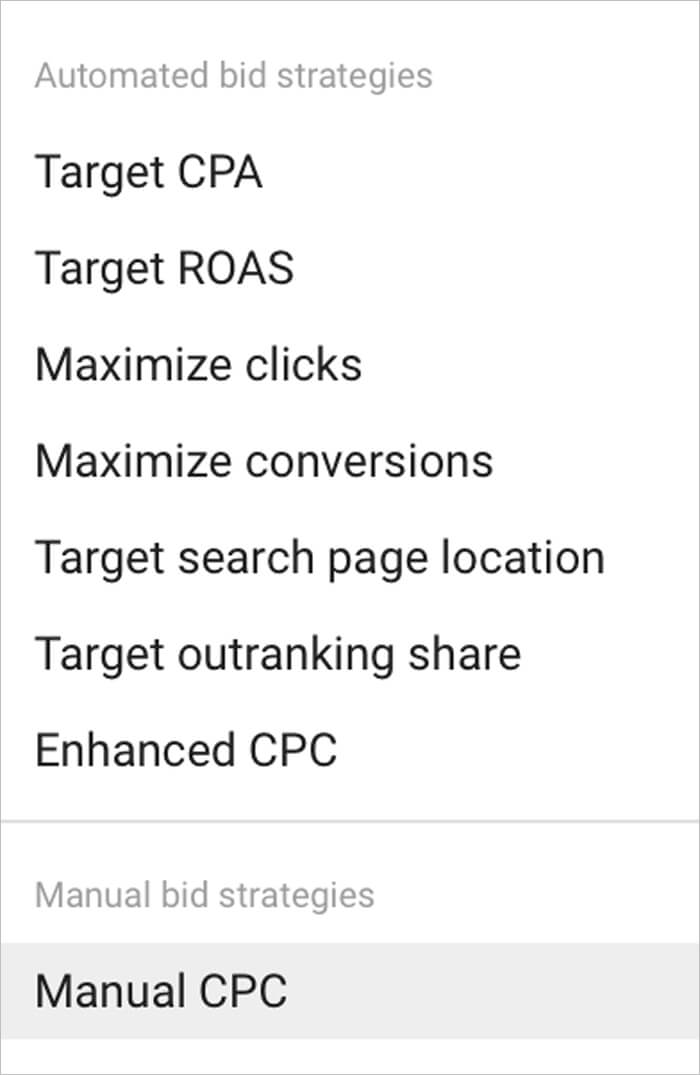
You’ll be able to control your PPC budget precisely on most PPC platforms, so make sure you spend time strategizing how to effectively spend your money. If you’re like most businesses, you’ll have a finite budget to spend on PPC ads, like $1,000 a month. How you proportion this spending can make or break your campaign.
First, you’ll be able to set an “average daily budget” for your campaign. If you have a budget of $1,000, this would translate to an average of $33.33 per day. Google will automatically display ads based on your preferences and limitations, up to this amount. Sometimes you’ll spend a little more or a little less, due to the difficulty in hitting an exact dollar amount with ad placement, but once you hit this threshold approximately, your ads will stop for the day. The amount of time it takes to reach this amount will vary depending on whether you choose “standard” or “accelerated” delivery. Google will also adjust your ad placement to reach an average—so if you don’t get many displays on Sunday, you might get a disproportionate number of placements on Monday to make up for it (this is called overdelivery). You can change your daily budget at any time.
From there, you’ll have two main bidding options:
- Maximize clicks. If you’re new to PPC or if you’re looking for a hands-off way to manage your PPC campaign, you can choose to maximize clicks. In this scenario, you’ll let Google automate your ad placement to maximize the number of clicks you receive for your allotted daily budget.
- Manual CPC bidding. If you’re more interested in fine-tuning your campaign, you can set your own maximum CPC bids for various ad groups. Here, you’ll set a “maximum CPC” for each ad group, based on what you think is appropriate, given your keyword research. In most cases, the highest bidder will win.
There are other optimization strategies as well, such as “enhanced CPC,” which will automatically raise your max bid if Google believes the incoming click will convert, or “target search page location,” which allows you to prioritize a certain search engine results page (SERP), or position on the first SERP.
There are a few other things to keep in mind. First, remember you can set different bid adjustments, based on a number of different variables. For example, you can choose to set your bids 30 percent higher for ads on mobile devices, or 30 percent lower for ads in a specific location, like Colorado.
You should also know that while maximum CPC is one of the most important variables Google considers when placing an ad, it also takes into consideration something called a Quality Score. If you have a lower bid, but a higher Quality Score, you may end up getting favoritism in placement—and at a lower rate as well.
Understanding Your Quality Score
 In Google, you’ll earn and develop a Quality Score, which is a measurement of the quality and relevance of your PPC ads and selected keywords on a scale of 1 to 10. If you add a “Quality Score” column to any report, you’ll be able to review the score in detail. The more relevant and the better your ads are, the higher your Quality Score will be, and with a higher Quality Score, you’ll be able to get your ads to rank higher—and you’ll find it easier to dominate your competitors when bidding.
In Google, you’ll earn and develop a Quality Score, which is a measurement of the quality and relevance of your PPC ads and selected keywords on a scale of 1 to 10. If you add a “Quality Score” column to any report, you’ll be able to review the score in detail. The more relevant and the better your ads are, the higher your Quality Score will be, and with a higher Quality Score, you’ll be able to get your ads to rank higher—and you’ll find it easier to dominate your competitors when bidding.
There are several factors that will influence your Quality Score, including:
- Your overall click-through rate (CTR). The more people who see your ad and click it, the better.
- Keyword relevance to ad group. Your keywords should all have a logical link to your ad group topic.
- Landing page quality and relevance. In some cases, the quality and appropriateness of your landing page will also play a role in your Quality Score.
- Ad text relevance. The full text of your ad also matters; it needs to be relevant to your target audience.
- Historical performance. Your entire Google Ads account performance will play a role in all your Quality Scores.
As you can see, many of these factors are subjective or difficult to define. For example, what exactly counts as “relevant” text? Unfortunately, this can be hard to discern. You’ll need to make your best subjective assessment, then use your actual Quality Score to determine your performance.
Ad Copy for PPC Management
 Most, if not all of your PPC ads will depend at least partially on text to get results. You’ll have several goals here, including attracting the right type of people, earning clicks, increasing your Quality Score. If you don’t have an engaging ad, it won’t matter how much money you spend; this is the only way to place effective advertising.
Most, if not all of your PPC ads will depend at least partially on text to get results. You’ll have several goals here, including attracting the right type of people, earning clicks, increasing your Quality Score. If you don’t have an engaging ad, it won’t matter how much money you spend; this is the only way to place effective advertising.
Traditional PPC ads have three main components:
- Headline. In Google Ads, you’ll have the option to create two headlines separated by a vertical pipe (|), each of which includes up to 30 characters. This is going to be the attention-grabbing part of your ad, so it needs to be immediately compelling. Strong action words and concise phrasing are your friends here.
- Description. In the description, you’ll have much more room to briefly describe the products, services, or offers you want users to see. If you’ve caught a user’s attention, this is where you’re going to persuade them to move forward.
- The URL. You’ll also need to include the URL for the site you’re using to attract customers. This is less noticeable, but it’s still important to have a URL with unique, relevant text.
There are other opportunities to include ad copy, but we’ll go over those in the “Ad Extensions” section.
For now, there are a handful of factors you should focus on to make sure your ad copy is both compelling to users and favorable for your Quality Score:
-
- Relevance. Here’s that vague term again. Your ad copy needs to be relevant to what you’re selling, as well as relevant to your target audience. To achieve this, you’ll need to include words that directly and unambiguously define your product. Something like “You’ll never guess what we have in store for you” isn’t relevant, because it doesn’t describe what you offer. It also doesn’t appeal to a specific demographic. Focus on accuracy, transparency, and building trust with your users—many of whom will be seeing your brand for the first time.
- Differentiation. There are millions of organizations and individuals competing for advertising space on Google and other broad networks. People are exposed to dozens of ads a day (if not hundreds). If your ad sounds like every other ad, it’s going to blend in as white noise. Accordingly, you need some way to differentiate your ads from every other ad on the market. Find a way to stand out.
- CTA. At the end of the day, your ad needs to get clicks, and that means persuading web users to take action. Strong action words will compel readers to move forward; use phrases like “shop now” or “get a free quote,” rather than passive phrases like “we have an amazing selection” or “quotes available upon request.”
- Special offers. People respond better to ads that seem like they include a special offer—even if it’s not that special. For example, advertising a 15 percent discount, or limited-time free shipping can influence more clicks, and make your ad seem more interesting.
- Device consideration. Finally, make sure you take user devices into consideration. Ad copy may look very different on a mobile device than it does on a desktop.
Ad Extensions
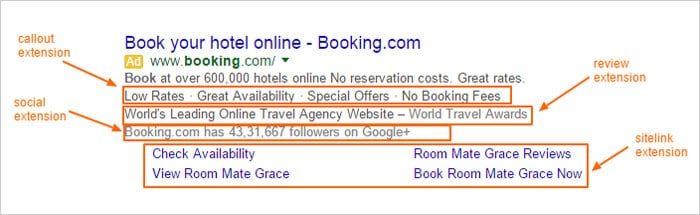 Ad extensions are optional supplements to your core ad, giving you the chance to provide more information to users (or otherwise attract their attention more effectively). Most of them take up more space, giving you more visibility immediately, and they’re factored into your Quality Score, affecting your overall ad quality, position, and cost per click.
Ad extensions are optional supplements to your core ad, giving you the chance to provide more information to users (or otherwise attract their attention more effectively). Most of them take up more space, giving you more visibility immediately, and they’re factored into your Quality Score, affecting your overall ad quality, position, and cost per click.
These are some of the most common extensions in Google Ads to consider:
- Sitelinks. Sitelinks are featured underneath your main ad; they contain links to different internal pages of your site, like a category page or contact page. You can include a separate headline for each, as well as 1-2 lines of additional text to describe what the pages offer.
- Locations and hours. If your business has multiple locations, you can feature one or more lines under your core ad to display the address and available hours of each location. This is most useful for brick-and-mortar businesses relying on mobile formatting.
- Call options. You can also include a phone number if you want to attract callers. You can also use a custom Google Forwarding number, so you can track the number of calls you attract distinctly.
- Brief callouts. Callouts function similarly to page links, but without the actual link. Instead, they serve a role as extra lines of text under your main ad, describing specific products or services.
- Structured snippets. Structured snippets are highly similar, and are limited to a fixed range of categories, like amenities, brands, courses, degree programs, destinations, featured hotels, insurance coverage, models, neighborhoods, service catalogs, show styles, and types.
- Products and prices. Assuming the products are relevant to your ad, you can list individual products under your ad with an introductory price. You can also feature a set of up to 8 cards, with different individual products and prices, when expanded.
- Mobile app links. If you have a mobile app, you can also add a link to install it on mobile ads.
- Ratings and reviews. Seller ratings work a bit differently, since you can’t manipulate them on your own. Instead, you’ll need to meet a series of criteria to have your ratings appear in your ads automatically. To qualify, you’ll need 30 reviews from the past year, an average rating of at least 3.5 out of 5, and a presence on Google Trusted Stores, Google Customer Surveys, or other qualified independent review sites.
Other platforms, particularly social media, provide even more customizability options, allowing you to use images, videos, and other forms of media to advertise your brand.
There are no right or wrong ad extensions to include, though all of them have the potential to improve your results. You’ll need to experiment to figure out what works best for your audience and your brand.
Optimizing Your Landing Page
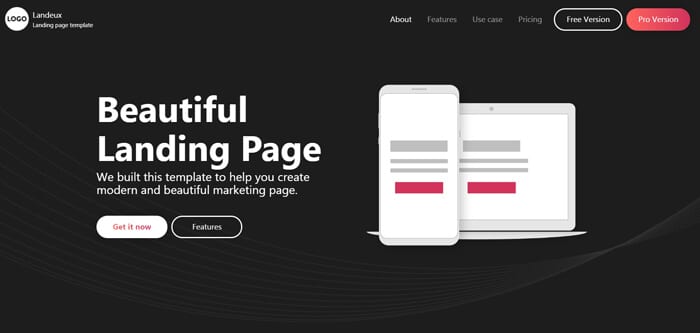 The goal of most PPC ads is to encourage users to click a link—but what happens next? In most cases, your incoming traffic will be directed to a landing page, which you can further optimize to achieve a conversion. Depending on your goals, a “conversion” could mean completing a purchase, filling out a form, or interacting with your page in some way, like watching a video.
The goal of most PPC ads is to encourage users to click a link—but what happens next? In most cases, your incoming traffic will be directed to a landing page, which you can further optimize to achieve a conversion. Depending on your goals, a “conversion” could mean completing a purchase, filling out a form, or interacting with your page in some way, like watching a video.
In any case, assuming you have a relevant stream of traffic, the effectiveness of your landing page is going to dictate the true value of your PPC campaign. If you can convert your incoming visitors, the money you spent getting them there will be worth it. Plus, remember that your Quality Score is also affected by your conversion rate; the more effective it is, the better your ads will perform in the future.
A good landing page has the following characteristics:
-
- Relevant alignment with ad copy. The wording and design of your landing page needs to be in alignment with your ad copy; you promised something to your visitors, and now you have to give it to them. If you defy expectations or surprise users with something they didn’t expect, it’s going to hurt your conversion rate and your Quality Score.
- A strong headline. Like with your PPC ad, your landing page is going to depend on a strong headline. Keep this concise and straightforward; people have limited attention spans, so if your headline can’t convince them to keep reading, your cause is lost.
- A unique selling proposition (USP). Your unique selling proposition (USP) is what makes you valuable to your customers, and what makes you distinct from your competitors. As early as possible in the landing page, make it a point to emphasize why your brand is different, and why your product or service is worth buying. Keep it quick and simple.
- A clean layout. Too many amateur marketers try to cram as much information as possible into their landing page. In most cases, it’s better to keep things clean and minimal, with plenty of white space. This way, the important design and copy elements will get more attention, and your landing page will feature better aesthetics.
- A standout, compelling CTA. Your visitors got to your landing page because your first CTA was successful. Now, you need another CTA to finish the conversion process. In many cases, this is a button users will click, like “add to cart” or “submit form.” Make this prominent and aesthetically appealing, with a strong, bold color and visible font. It’s also a good idea to design your page around this CTA, drawing people in.
- Easy, quick functionality. Again, web users have limited patience, so you need to make sure your page is extremely quick and functional. For starters, the page should load quickly and completely. People aren’t going to wait more than a few seconds for the page to load. If you want users to fill out a form, make it short and intuitive—even if it means collecting less information in total.
- Attractive visuals. Most landing pages benefit from having a handful of interesting, attractive visuals. Sometimes, that means a video of your product in action. Other times, it just means a photo of a smiling family. Make sure these visuals are in line with your brand values, aesthetically pleasing, and unique (i.e., try to avoid stock photos).
A/B Testing for PPC Optimization

As you’ve undoubtedly been able to tell, there are many variables that play a role in your PPC ad campaign’s success, and they all interact in complex (and occasionally obscure) ways. You can make an on-paper prediction about how your ads are going to perform, but you might be surprised how rarely reality aligns with your best hypotheses.
One of the best tools in your arsenal to check your assumptions and improve the overall effectiveness of your campaign is A/B testing. The premise here is simple: you’ll create an “A” version and a “B” version of a given asset, differing only slightly, and observe how they perform in an identical, preferably live environment. For example, you might display two very similar ads with different headlines to see which headline works better. You’ll keep the better-performing headline, and repeat the experiment, changing some other variable or adding a third headline.
There are many variables you can experiment with in this way, including:
-
- Keyword targeting.
- Audience variables.
- Headlines and descriptions.
- Ad extensions.
- Every element of your landing page.
Remarketing

Remarketing is a specific type of PPC ad available on Google Ads and many other platforms. While it has many similarities with conventional text and image-based PPC ads, it requires some additional considerations.
Remarketing ads (also called retargeting ads) are exclusively displayed to people who have already interacted with your website or mobile app. Accordingly, they’re best used as a way to recapture the interest of someone who was already persuaded to visit your site, or as a way to convince someone to reconsider a product page they abandoned.
There are a few types of remarketing ads available in Google Ads:
-
- Standard remarketing. These ads are displayed across the Google Display Network to any users who have visited your site or app.
- Dynamic remarketing. These ads are displayed similarly, but feature customized products or services, based on what this past visitor has expressed an interest in previously.
- Remarketing lists for search ads. These ads are designed to capture the attention of users who perform follow-up searches about your products or services.
- Video remarketing. Video remarketing allows you to focus on users who have watched your videos on YouTube, rather than visiting your site or app.
- Customer list remarketing. If you have lists of customer information, you can upload it to Google Ads and remarket to those individuals. Whenever these contacts sign into Google, your ads will be displayed to them across a wide range of Google products and partners.
Measurement and Analysis
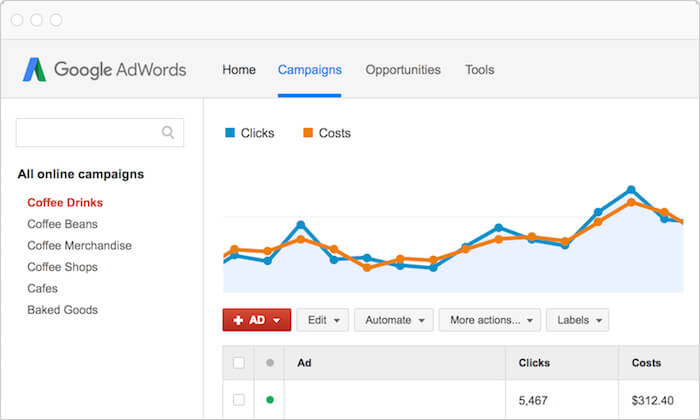
Few PPC campaigns are successful from the outset. Instead, PPC managers take the time to measure and analyze the results of their efforts, then make tweaks to gradually improve their results.
Google Ads and most other platforms feature ample built-in reporting features, allowing you to track metrics like:
- Impressions, or the number of people who see your ads.
- Costs, including average CPC and daily spend.
- CTR, your click-through rate, or the percentage of people who click on your ad after seeing it.
- Conversions, or the number of people who achieve your final intended action, like making a purchase or filling out a form.
- Quality Score, which reflects the relevance and quality of your ads.
You can dig deep with these metrics, measuring them for each ad, each ad group, and each campaign. You’ll also be able to measure them for multiple different time periods.
If you link your Google Ads account to your Google Analytics account, you’ll be able to gather even more insights, including how users behave once they get to your site.
There are many ways to interpret these data and use them to improve your campaign. The most straightforward way is through experimentation; tinker with different ad variables, and see how your results change. In general, more impressions, lower costs, higher CTRs, more conversions, and higher Quality Scores are a sign you’re doing things right. You may wish to optimize for one of these metrics above the others, depending on your goals; for example, if brand visibility is just as important to you as actual conversions, you may disproportionately consider impressions.
Calculating Your ROI
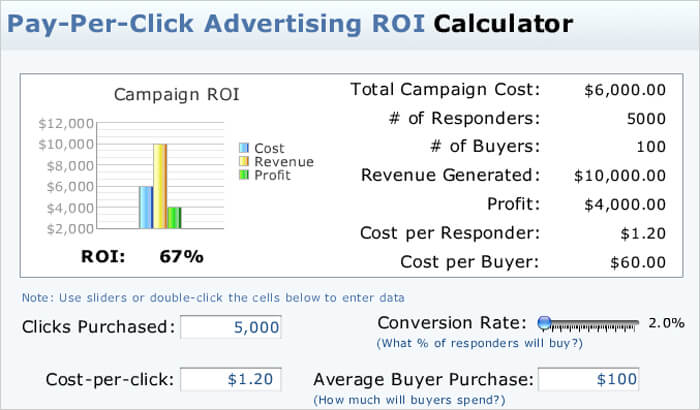 One of the most important measurements for any brand to consider is your overall return on investment, or ROI. This is the amount of money your campaign is generating in excess of your overall expenses.
One of the most important measurements for any brand to consider is your overall return on investment, or ROI. This is the amount of money your campaign is generating in excess of your overall expenses.
In PPC management, costs are easy to calculate; you can see exactly how much you’re spending per click, per day, and per month in your campaign. Take this dollar amount for a given time period and set it aside.
Then, calculate the value of your campaign. You’ll first need to calculate the value of a conversion. For some brands, this may mean calculating the average revenue per visitor by analyzing the average purchase. For others, it means calculating the average lifetime customer value and how many visitors eventually become customers.
In any case, you’ll arrive at an estimate of the revenue generated by your campaign in a given time period. Divide this by your revenue plus your expenses, and you’ll get an estimate for your overall ROI. For example, if you generate $10,000 in new sales, and you spent $5,000 on ads, you’d divide $10,000 by $15,000 for an ROI of 66 percent. There are a few variants in how to calculate and consider this figure, but all of them depend on comparing your new revenue to your total expenses.
The higher your ROI is, the more successful your campaign is considered to be. Ultimately, your goals in increasing ROI are twofold:
-
- Reducing expenses. Improving your Quality Score can reduce your cost per click while increasing your ad positioning. You can also reduce your expenses by choosing smarter keyword targets and limiting your competition.
- Improving revenue. You can improve your PPC revenue by targeting more relevant, purchase-ready demographics, improving your CTRs and conversion rates, and increasing the amount of money you can get from every new landing page visitor.
Accomplishing improvements in both categories can skyrocket your ROI.
Conclusion
Obviously, there’s a lot to learn about PPC management, even if you’ve read this guide from start to finish. Much of your campaign success will depend on your ability to analyze your efforts, learn from your mistakes, and continuously adapt to new information and new circumstances.
If this all seems a bit too much to handle on your own, or if you’re currently running your own PPC campaign and are in need of assistance, you should know SEO.co offers start-to-finish PPC management services. If you’re interested in a quote or a free consultation, contact us today!
Are ultimate guides like this for SEO dead? Let us know!
- SEO for Corporate & Business Law: How to Grow Your Practice Online - October 29, 2024
- SEO for Intellectual Property Lawyers: Content Marketing Strategies for IP Attorneys - October 16, 2024
- SEO for Real Estate Lawyers: Fundamentals & Best Practices - October 8, 2024